I recently encountered a situation where two Paste Aligned options did not work while the option for "Aligned to Same Place" did. In this situation I was moving elements from one building file to another because of a scope of work switcheroo.
Typical we can select elements in a linked file and then paste them into the host project. Ordinarily I can paste walls, for example, using "to Aligned to Selected Levels" or "Aligned to Current View". In this case the walls didn't seem to remember their level arrangement even though both models observe the same elevations and naming. Revit insisted on putting them on the level above or the level below.
I ran into the same disrespect using "Aligned to Current View". The only way I got what I wanted was using "Aligned to Same Place". I was in a hurry so I didn't back up and try to figure out what might be contributing to the issue. I've never had a problem using the other options with elements that were already part of the same host file, you know just pasting elements to other levels to copy them upward or downward. Maybe it has something to do with the fact that these elements were coming from the linked file?
Something to consider the next time you are copying and pasting elements from one file to another.
Typical we can select elements in a linked file and then paste them into the host project. Ordinarily I can paste walls, for example, using "to Aligned to Selected Levels" or "Aligned to Current View". In this case the walls didn't seem to remember their level arrangement even though both models observe the same elevations and naming. Revit insisted on putting them on the level above or the level below.
I ran into the same disrespect using "Aligned to Current View". The only way I got what I wanted was using "Aligned to Same Place". I was in a hurry so I didn't back up and try to figure out what might be contributing to the issue. I've never had a problem using the other options with elements that were already part of the same host file, you know just pasting elements to other levels to copy them upward or downward. Maybe it has something to do with the fact that these elements were coming from the linked file?
Something to consider the next time you are copying and pasting elements from one file to another.
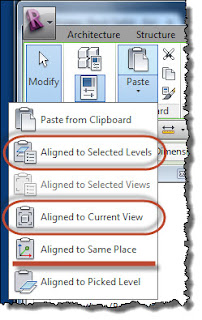
No comments:
Post a Comment